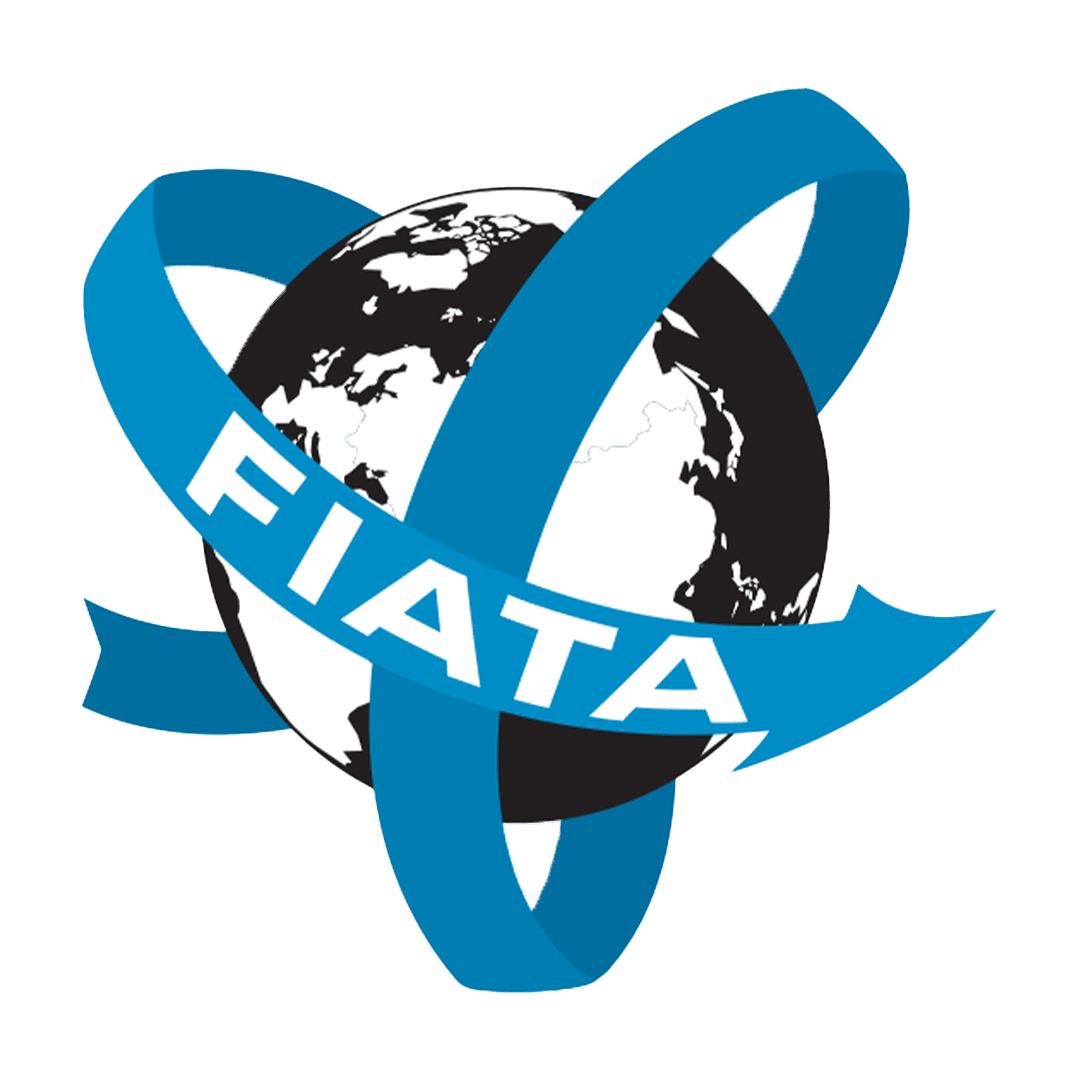TECH TEAM
TECH KNOWLDGE
TECH WORKFLOW
TECH TEAM
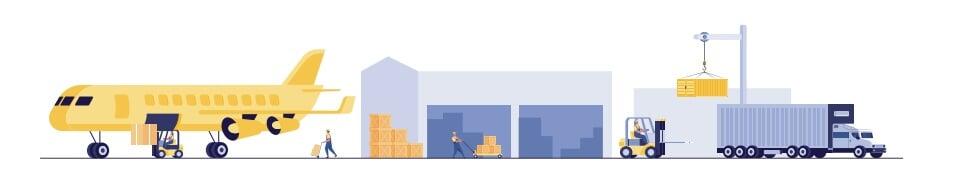
TECH TEAM
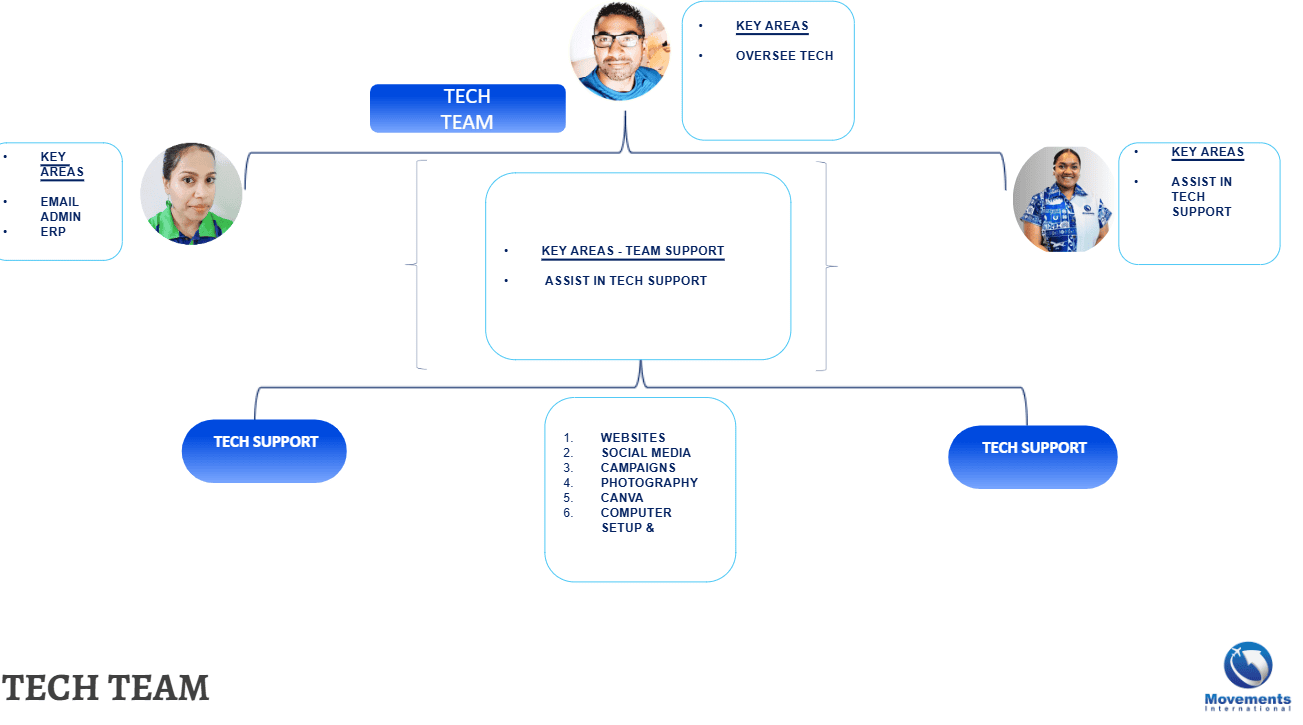
TECH KNOWLDGE

TECH JOB SKILLS
Movements International is a dynamic organization committed to innovation and excellence. We leverage cutting-edge tools like Zoho Platform, Zoho Marketing Plus, Zoho Sites, and Canva to deliver impactful marketing campaigns, engaging content, and an exceptional online presence.
Zoho & Creative Marketing TEAMThe Zoho & Creative Marketing TEAM is responsible for leading and coordinating our marketing automation, website management, and creative design efforts. The team involves overseeing the use of Zoho Marketing Plus and Zoho Sites for campaign execution, lead generation, and website content management, as well as managing design projects using Canva to create engaging visuals and ensures alignment of marketing strategies with business goals and maintains a consistent brand presence across all digital platforms.Key Responsibilities:Zoho Platform ManagementOversee the configuration, maintenance, and optimization of Zoho Marketing Plus for campaigns, automation, analytics, and customer engagement.Manage the website content and updates on Zoho Sites, ensuring content is current, optimized for SEO, and aligned with marketing campaigns.Collaborate with sales and marketing teams to develop integrated marketing workflows and lead nurturing programs.Monitor platform performance, generate reports, and analyze data to inform marketing strategies.Content Creation & DesignLead content development for campaigns, landing pages, and website sections.Use Canva to design engaging visuals, infographics, banners, social media posts, and other digital assets.Ensure all visual content aligns with branding guidelines and marketing objectives.Coordinate with content writers, designers, and other stakeholders to produce high-quality creative materials.Campaign & Website StrategyPlan and execute multi-channel marketing campaigns using Zoho Marketing Plus.Manage and update website content on Zoho Sites to support marketing initiatives.Optimize user experience and conversion rates through website improvements and content updates.Team Collaboration & TrainingLead and support the marketing team in platform usage, content creation, and design tools.Provide training on Zoho Marketing Plus, Zoho Sites, and Canva as needed.Foster collaboration between marketing, sales, and creative teams.Analytics & ReportingTrack and analyze campaign results, website traffic, and engagement metrics.Prepare reports and insights to guide future marketing and design strategies.Continuously seek opportunities to improve campaign performance and website effectiveness.Qualifications:Proven experience managing Zoho Marketing Plus, Zoho Sites, and Canva.Strong understanding of digital marketing, automation, and website management.Creative skills with Canva or similar design tools.Excellent project management, organizational, and communication skills.Ability to analyze data and translate insights into actionable strategies.Knowledge of SEO, user experience, and digital branding.Preferred Qualifications:Experience leading a cross-functional team.Background in digital marketing, content creation, or web development.Familiarity with other marketing tools and analytics platforms.Key Responsibilities:Manage and optimize Zoho Marketing Plus and Zoho Sites for campaigns and website updatesCreate compelling visual content using CanvaDevelop and execute marketing campaigns across multiple channelsCollaborate with content writers, designers, and teams to produce high-quality materialsAnalyze campaign and website performance, providing insights for continuous improvementTrain and support team members on platform and design toolsQualifications:Experience with Zoho Marketing Plus, Zoho Sites, and CanvaStrong creative and marketing skillsExcellent project management and communication skillsData-driven mindset with ability to analyze performance metrics
TECH WORKFLOW

TECH WORKFLOW
Movements International is a dynamic organization committed to innovation and excellence. We leverage cutting-edge tools like Zoho Platform, Zoho Marketing Plus, Zoho Sites, and Canva to deliver impactful marketing campaigns, engaging content, and an exceptional online presence.
Workflow for the Manager Handling Zoho & Design:Here's a step-by-step workflow to streamline responsibilities:1. Planning & StrategyDefine marketing goals aligned with business objectives.Develop a content calendar for campaigns, website updates, and social media.Plan creative assets needed, including visuals and copy.2. Content & Design CreationUse Canva to create visuals, banners, infographics, and social media images.Draft content for campaigns, landing pages, and website updates.Review and approve creative materials.3. Campaign & Website ExecutionSet up and automate email campaigns, workflows, and customer journeys in Zoho Marketing Plus.Update website content on Zoho Sites, ensuring consistency and SEO optimization.Schedule social media posts and campaigns via Zoho or other tools.4. Monitoring & OptimizationTrack campaign performance and website analytics.Generate reports using Zoho Analytics and other tools.Analyze data to identify areas for improvement.Adjust campaigns and website content based on insights.5. Team Collaboration & TrainingConduct regular team meetings to review progress.Provide training on Zoho tools and Canva as needed.Coordinate with content creators, designers, and sales teams.6. Review & ReportingPrepare monthly reports on campaign results, website traffic, and engagement.Share insights and recommendations with stakeholders.Plan upcoming activities based on performance data.Detailed Workflow & Timeline
This plan covers weekly, bi-weekly, and monthly activities to ensure smooth execution, monitoring, and optimization of your marketing and website efforts.
Week 1: Planning & SetupDay 1-2:**Define marketing goals & KPIs for the month/quarter.Develop content calendar aligning campaigns, website updates, and social media posts.Day 3-4:**Identify creative assets needed (visuals, videos, infographics).Assign tasks to design team or create initial drafts using Canva.Day 5:**Review and approve creative assets.Schedule campaign workflows and automation in Zoho Marketing Plus.Week 2: Content Creation & Campaign LaunchDay 1-2:**Finalize and upload creative assets to Canva.Create and finalize campaign content (emails, landing pages, social media posts).Day 3:**Update website content on Zoho Sites (new pages, banners, updates).Ensure SEO optimization and mobile responsiveness.Day 4-5:**Launch campaigns in Zoho Marketing Plus.Schedule social media posts.Test automation workflows and landing pages.Week 3: Monitoring & EngagementDaily:**Monitor campaign performance and engagement metrics (opens, clicks, conversions).Respond to comments, messages, and social media interactions.Midweek:**Adjust campaigns or content based on initial performance data.End of Week:**Generate performance reports using Zoho Analytics.Review website analytics for traffic, bounce rate, etc.Week 4: Analysis & Continuous ImprovementDay 1-2:**Compile campaign and website performance data.Identify successful strategies and areas for improvement.Day 3:**Brainstorm new content ideas and campaign themes based on analytics insights.Day 4-5:**Plan the next month’s content calendar and campaigns.Update website content or design elements as needed.Monthly ActivitiesPerformance Review Meeting:**Review overall campaign performance, website traffic, lead generation, and ROI.Discuss feedback and new ideas for upcoming campaigns.Training & Development:**Conduct training sessions on new Zoho features or Canva updates.Review team progress and provide support.Reporting & Documentation:**Prepare a comprehensive report summarizing activities, results, lessons learned, and next steps.Sample Timeline Overview| Week | Activities ||---------|--------------|| Week 1 | Planning, goal setting, content calendar, creative briefs || Week 2 | Content creation, campaign setup, website updates, launch || Week 3 | Monitoring, engagement, adjustments, reporting || Week 4 | Performance review, strategy refinement, planning for next month |Gantt Chart-Style Workflow TemplateYou can create this in tools like Microsoft Excel, Google Sheets, Asana, Trello, ClickUp, or Smartsheet. Here’s a simplified version you can copy and adapt:| Week | Task | Details | Start Date | End Date | Status ||--------|--------------|------------------------------------------------|--------------|------------|---------|| Week 1 | Define goals & KPIs | Set clear objectives for campaigns & website updates | [Date] | [Date] | Not Started/In Progress/Completed || Week 1 | Develop content calendar | Plan content for campaigns, social media, website | [Date] | [Date] | Not Started/In Progress/Completed || Week 1 | Creative asset planning | Identify visuals and design needs | [Date] | [Date] | Not Started/In Progress/Completed || Week 2 | Create visuals in Canva | Design banners, infographics, social posts | [Date] | [Date] | Not Started/In Progress/Completed || Week 2 | Upload & finalize content | Finalize copy, visuals, and landing pages | [Date] | [Date] | Not Started/In Progress/Completed || Week 2 | Launch campaigns | Set up automation & schedule posts | [Date] | [Date] | Not Started/In Progress/Completed || Week 3 | Monitor performance | Track analytics daily (campaign & website) | [Date] | [Date] | Not Started/In Progress/Completed || Week 3 | Engage & respond | Interact with audience & leads | [Date] | [Date] | Not Started/In Progress/Completed || Week 4 | Analyze results | Generate reports & review KPIs | [Date] | [Date] | Not Started/In Progress/Completed || Week 4 | Plan next month | Brainstorm & prepare upcoming activities | [Date] | [Date] | Not Started/In Progress/Completed |Tools & Templates to Use1. Google Sheets / ExcelCreate a simple Gantt chart using conditional formatting or bars.Use headers for weeks/days and rows for tasks.Track progress with status dropdowns (Not Started, In Progress, Completed).2. Asana / Trello / ClickUpCreate project boards with tasks and due dates.Use timeline view (Gantt chart) features to visualize the workflow.Assign tasks to team members and set deadlines.3. SmartsheetDesigned for project management with built-in Gantt charts.Great for collaboration and tracking multiple activities.Sample Gantt Chart in Google Sheets (Visual Example)| Week | 1 | 2 | 3 | 4 ||---------|---|---|---|---|| Goals & KPIs | █ | | | || Content Planning | █ | | | || Creative Asset Planning | █ | | | || Canva Design | | █ | | || Content Finalization | | █ | | || Campaign Launch | | █ | | || Monitoring & Engagement | | | █ | || Performance Analysis | | | | █ || Next Month Planning | | | | █ |(Use colored cells or bars to visualize activities over weeks)